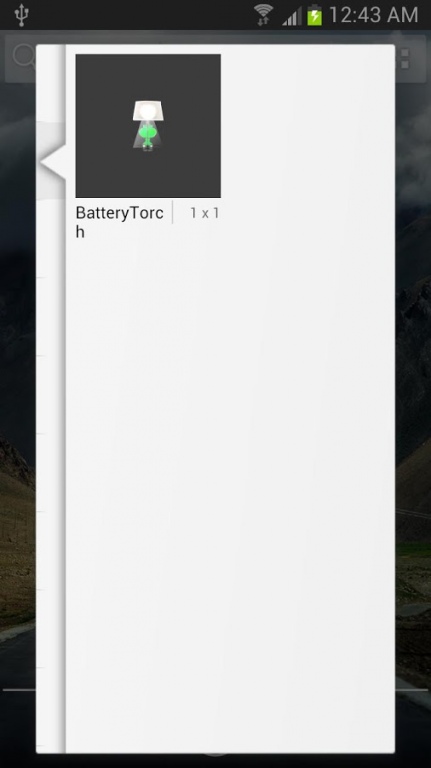Battery and Torch Widget 1.5
Free Version
Publisher Description
Dear User,
We have performed testing in Samsung, HTC and Sony xperia, widget is working fine,
if you have problem please send us mail with your mobile configuration.
Thank you.
Lamp widget Uses your device's camera LED / flash / screen as a torch.
lamp widget app for your device! Incredibly simple and yet very useful app.
This widget also shows battery level and displays battery status.
* Compare to other widgets this widget takes very less power and wont eat battery.
* there is on going task kept in the baground.
* no adds or spams.
* designed for multipurpose and very lite weight app take less memory and power.
* Buy pro version get many features in less price
https://play.google.com/store/apps/details?id=com.rsmachinetech.android.lampwidget.black
The Advantage of buying pro version is
* widget has clock and can be changed(choose from 5 type clocks)
* you can change background images (choose from 5 type of BG)
* Black flash light
* One Touch Ram booster (Under progress and will be available in next update)
* Weather update (Under progress and will be available in next update)
* Battery information tracker
* finally very less price compare to other products
* every update will be having new features
* Buy pro and get more advantage.
About Battery and Torch Widget
Battery and Torch Widget is a free app for Android published in the Themes & Wallpaper list of apps, part of Desktop.
The company that develops Battery and Torch Widget is Rock Soft. The latest version released by its developer is 1.5.
To install Battery and Torch Widget on your Android device, just click the green Continue To App button above to start the installation process. The app is listed on our website since 2013-01-15 and was downloaded 6 times. We have already checked if the download link is safe, however for your own protection we recommend that you scan the downloaded app with your antivirus. Your antivirus may detect the Battery and Torch Widget as malware as malware if the download link to com.rsmachinetech.android.batterytorch is broken.
How to install Battery and Torch Widget on your Android device:
- Click on the Continue To App button on our website. This will redirect you to Google Play.
- Once the Battery and Torch Widget is shown in the Google Play listing of your Android device, you can start its download and installation. Tap on the Install button located below the search bar and to the right of the app icon.
- A pop-up window with the permissions required by Battery and Torch Widget will be shown. Click on Accept to continue the process.
- Battery and Torch Widget will be downloaded onto your device, displaying a progress. Once the download completes, the installation will start and you'll get a notification after the installation is finished.